Most of us just writing the blog without concerning about whether his/her content reached someone or not. To make our content to available to someone, we must tell Google about our content by submitting our blogger sitemap in Google webmasters tool. It is very very easy to submit our blogger sitemap in Google webmaster tool.
Login into Google Webmaster Tool:
Please click on the below Google webmaster tool link.
Google Webmaster Tool
Now it will ask you login into Google webmaster tool, so please login into Google webmaster tool using your existing gmail account or create new account.
Add Your Site in Google Webmaster Tool:
Note : If you are added already your site or blogger in Google webamster tool, then skip below few steps, and continue from this Submit Blogger Sitemap to Google Webmaster Tool step.
Once you logged in successfully, now it will ask you to add your site in webmaster tool. So please click on
ADD A SITE button on the top right corner to continue.
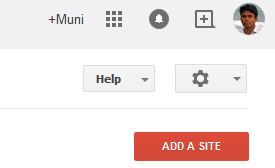 |
| Add Your Site in Google Webmaster Tool |
Now enter your site URL in the textbox just like in the below picture, then click on continue.
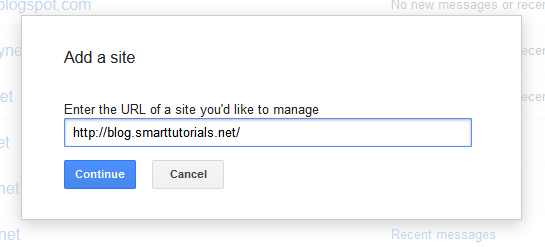 |
| Add Your Site in Google Webmaster Tool |
Verify Ownership of Site or Blogger in Google Webmaster Tool:
It will ask you to verify the ownership of the your blogger/site, So click on the
alternate method link and select
HMTL TAG option.
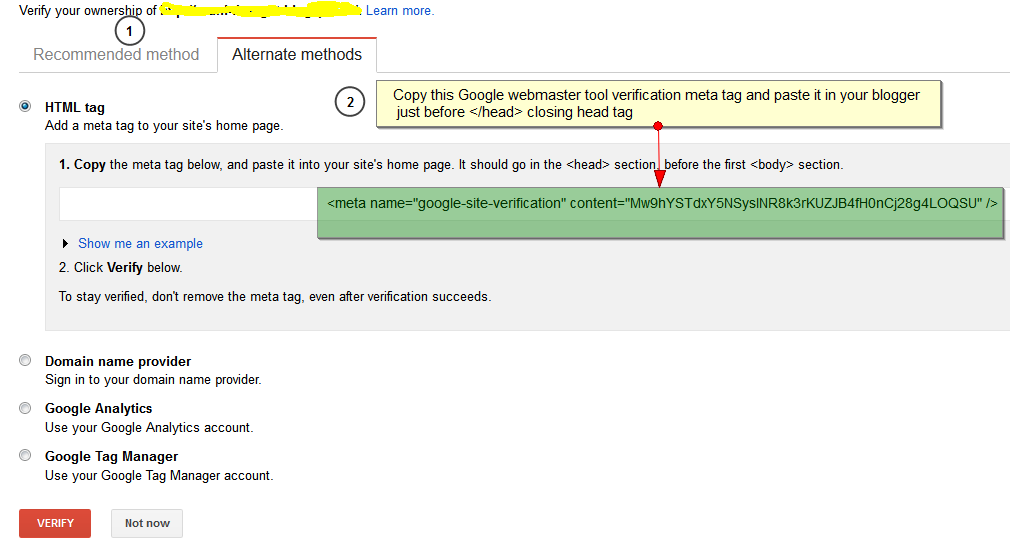 |
| Verify Ownership of Site or Blogger in Google Webmaster Tool |
Adding Google Webmaster Site Verification Code To Blogger:
All you needed to do is just copy the Google webmaster site verification
meta tag and add it to your blogger just before </head> closing head
tag like in the below picture. Finally click on the
SAVE TEMPLATE button to apply this change.
You successfully added Google webmaster site verifcation code to your blogger.
Now go to the Google webmaster and click on the
VERIFY button. It will check and shows the success page, if you are added in right way.
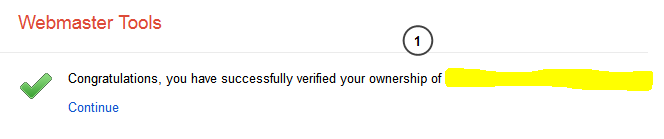 |
Google Webmaster Site Ownership Verification Success
|
Now click on the
webmaster tools link to go the webmaster dashboard.
Submit Blogger Sitemap to Google Webmaster Tool:
Now click on the
No Sitemaps link on the top right corner to proceed to your sitemap submission.
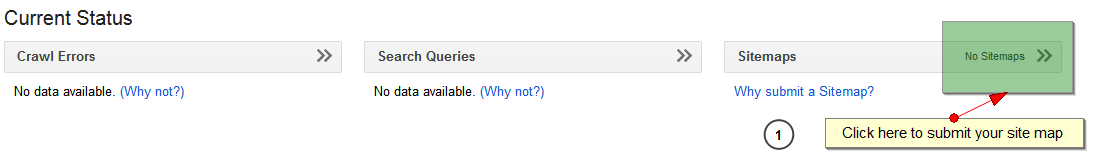 |
| Submit Blogger Sitemap to Google Webmaster Tool |
Now click
ADD/TEST SITEMAP button on the top right corner to submit your sitemap.
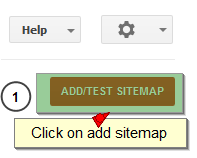 |
| Submit Blogger Sitemap to Google Webmaster Tool |
Please generate your blogger sitemap using this blogger sitemap generation tool.
Generate Blogger Sitemap Using Blogger Sitemap Generator Tool
Now copy that generated sitemap.
atom.xml?redirect=false&start-index=1&max-results=500
Add Blogger Sitemap to Google Webmaster Tool:
Now paste that copied sitemap URL in the textbox just like in the below picture.
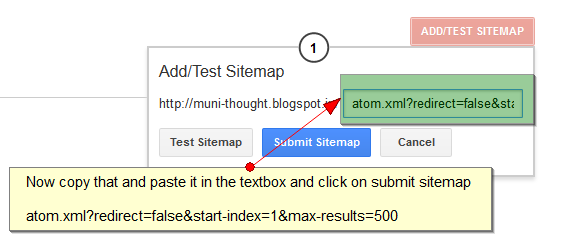 |
| Add Blogger Sitemap to Google Webmaster Tool |
Click on the
Submit Sitemap button to finish your blogger sitemap submission to Google webmaster tool. Now it will ask you to refresh the page.
Now it will shows the number submit links to the Google webmaster tool.
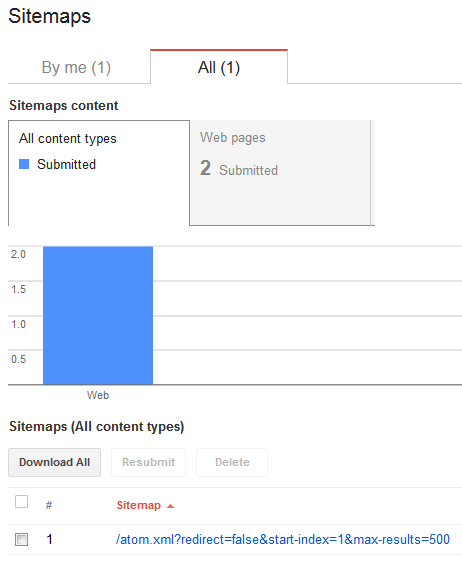 |
| Add Blogger Sitemap to Google Webmaster Tool |
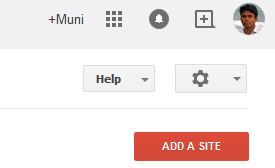
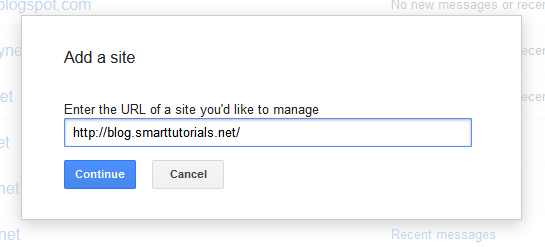
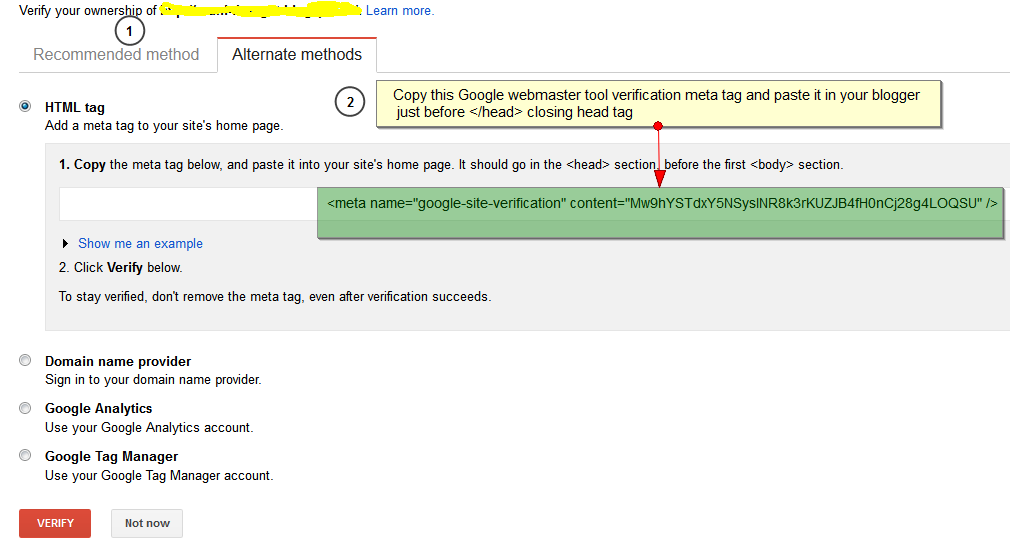
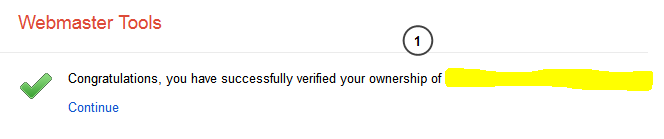
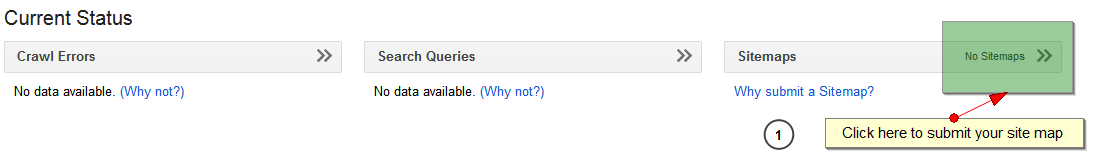
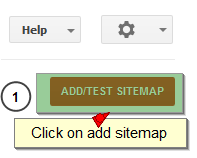
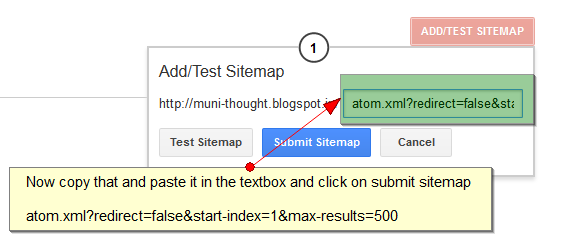
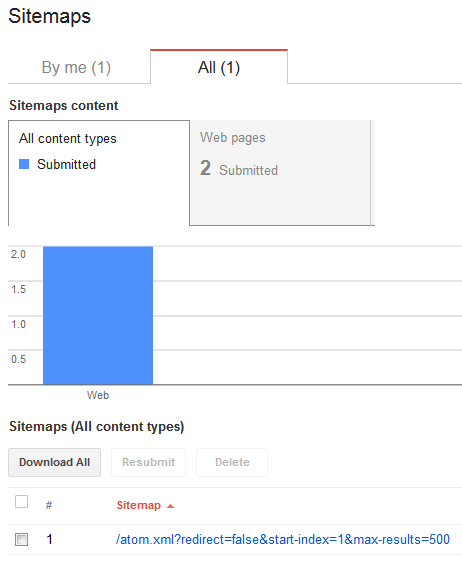





0 comments:
Post a Comment