In this tutorial we are going to see how to Ajax Drag and Drop Image/File Upload Using DropzoneJS, PHP & jQuery.
Step 1:
Create new project called "dropzone-tutorial" in your server root either htdocs/www folder. Next create index.html file in it. Now copy paste the following html snippet in your index.html file.
Step 2: File/Upload Using PHP
Now write logic to handle the file upload by DropzoneJS via ajax. Next Create ajax.php file, then copy and paste below PHP scripts in it to handle the file/image upload logic.
Also refer this tutorial on
Ajax Image Upload Using Dropzone.js with Normal Form Fields On Button Click Using PHP
Ajax Image Upload Using Dropzone.js with Normal Form Fields On Button Click Using PHP
Step 1:
Create new project called "dropzone-tutorial" in your server root either htdocs/www folder. Next create index.html file in it. Now copy paste the following html snippet in your index.html file.
<!DOCTYPE html>
<html lang="en">
<head>
<meta charset="UTF-8">
<meta name="viewport" content="width=device-width, initial-scale=1.0">
<meta http-equiv="X-UA-Compatible" content="ie=edge">
<title>Ajax Image Upload Using Dropzone.js with Normal Form Fields On Button Click Using PHP</title>
<link rel="stylesheet" href="https://stackpath.bootstrapcdn.com/bootstrap/4.1.1/css/bootstrap.min.css">
<link rel="stylesheet" href="https://cdnjs.cloudflare.com/ajax/libs/dropzone/5.5.1/min/dropzone.min.css">
</head>
<body>
<div class="container mt-2">
<div class="row">
<div class="col-md-6 offset-md-3">
<h1 class="text-center">Image Upload</h1>
<form action="ajax.php" class="dropzone" id="my-awesome-dropzone"></form>
</div>
</div>
</div>
<script src="https://cdnjs.cloudflare.com/ajax/libs/dropzone/5.5.1/min/dropzone.min.js"></script>
</body>
</html>
Step 2: File/Upload Using PHP
Now write logic to handle the file upload by DropzoneJS via ajax. Next Create ajax.php file, then copy and paste below PHP scripts in it to handle the file/image upload logic.
<?php
/**
* PHP Image uploader Script
*/
try {
$uploaddir = './uploader/';
//create directory if not exists
if (!file_exists($uploaddir)) {
mkdir($uploaddir, 0777, true);
}
//Check real file exists
if (!empty($_FILES['file']['name'])) {
$image = $_FILES['file'];
$data = [];
$name = $image['name'];
$uploadfile = $uploaddir . basename($name);
if (move_uploaded_file($image['tmp_name'], $uploadfile)) {
$data[$key]['success'] = true;
$data[$key]['src'] = $name;
} else {
$data[$key]['success'] = false;
$data[$key]['src'] = $name;
}
echo json_encode($data);exit;
}
} catch(Exception $e) {
throw new Exception($e->message);
}

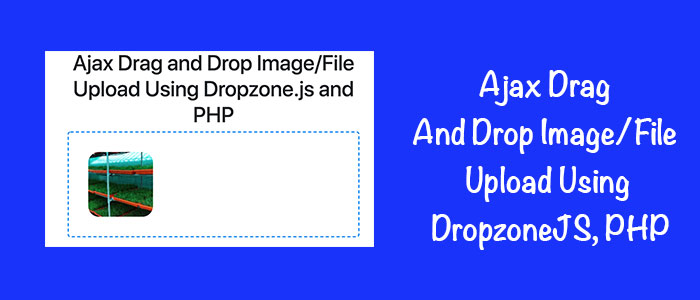



0 comments:
Post a Comment